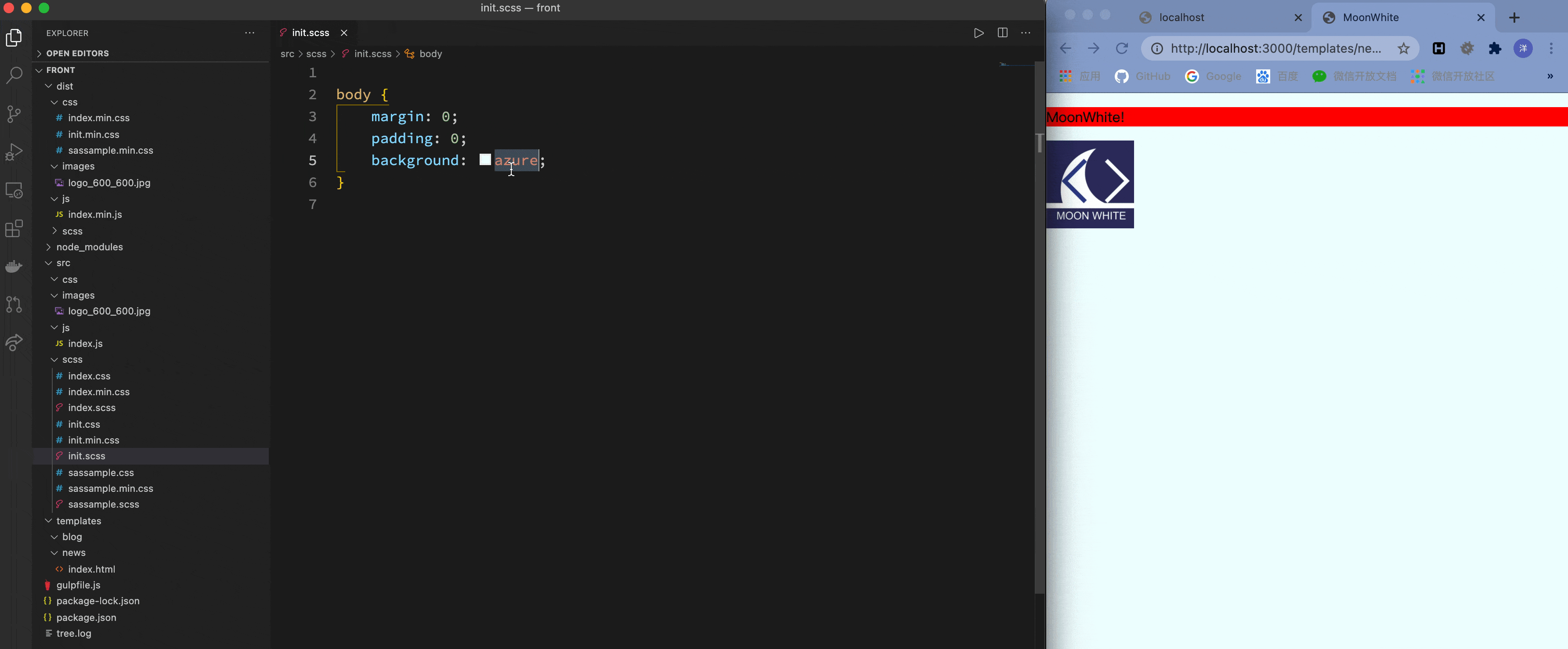本文要实现的目的是使用gulp整合前端开发环境,当前端scss样式文件,JavaScript文件或者图片资源文件、html文件发生任何改变时,自动触发gulp进行压缩、合并、重命名、并使浏览器自动加载变更内容。
1. npm init 创建一个文件夹用于初始化项目,这里使用frontnpm init命令,按照提示均默认输入即可。
1 2 3 4 5 6 7 8 9 10 11 12 13 14 15 16 17 18 19 20 21 22 23 24 25 26 27 28 29 30 31 32 33 34 35 36 37 38 39 ➜ mkdir front ➜ cd front ➜ npm init This utility will walk you through creating a package.json file. It only covers the most common items, and tries to guess sensible defaults. See `npm help init` for definitive documentation on these fields and exactly what they do . Use `npm install <pkg>` afterwards to install a package and save it as a dependency in the package.json file. Press ^C at any time to quit. package name: (front) version: (1.0.0) description: front source entry point: (index.js) test command :git repository: keywords: author: moonwhite license: (ISC) About to write to /Users/yourusername/front/package.json: { "name" : "front" , "version" : "1.0.0" , "description" : "front source" , "main" : "index.js" , "scripts" : { "test" : "echo \"Error: no test specified\" && exit 1" }, "author" : "moonwhite" , "license" : "ISC" } Is this OK? (yes ) yes ➜ front
关于本文中使用到的package及版本可以参考下面package.json文件,可以将下面代码复制到package.json中,然后执行npm install即可。
1 2 3 4 5 6 7 8 9 10 11 12 "devDependencies" : { "browser-sync" : "^2.26.13" , "gulp" : "^4.0.2" , "gulp-cache" : "^1.1.3" , "gulp-concat" : "^2.6.1" , "gulp-cssnano" : "^2.1.3" , "gulp-imagemin" : "^7.1.0" , "gulp-rename" : "^2.0.0" , "gulp-sass" : "^4.1.0" , "gulp-uglify" : "^3.0.2" , "gulp-watch" : "^5.0.1" }
2. 项目目录结构 初始项目目录结构如下:
1 2 3 4 5 6 7 8 9 10 11 12 13 14 15 16 17 18 19 20 21 22 23 24 25 26 ├── dist │ ├── css │ │ └── sample.min.css │ ├── images │ │ └── *.jpg │ ├── js │ │ └── index.min.js │ └── other ├── gulpfile.js ├── node_modules │ └── ... ├── package-lock.json ├── package.json ├── src │ ├── css │ ├── images │ │ └── *.jpg │ ├── js │ │ └── *.js │ └── scss │ └── *.scss ├── templates │ ├── moduledir │ └── moduledir │ └── *.html └── otherfile
3. 编写gulpfile 最后gulpfile.js 内容如下:
1 2 3 4 5 6 7 8 9 10 11 12 13 14 15 16 17 18 19 20 21 22 23 24 25 26 27 28 29 30 31 32 33 34 35 36 37 38 39 40 41 42 43 44 45 46 47 48 49 50 51 52 53 54 55 56 57 58 59 60 61 62 63 64 65 66 67 68 69 70 71 72 73 74 75 76 77 78 79 80 81 82 83 84 85 86 87 88 89 90 91 92 93 94 95 96 97 98 const { series, parallel } = require ('gulp' );const gulp = require ("gulp" )const cssnano = require ("gulp-cssnano" )const rename = require ('gulp-rename' )const uglify = require ('gulp-uglify' )const concat = require ('gulp-concat' )const sass = require ('gulp-sass' )const cache = require ('gulp-cache' )const imagemin = require ('gulp-imagemin' )const bs = require ('browser-sync' ).create ()var path = { 'css' : './src/css/' , 'scss' : './src/scss/' , 'js' : './src/js/' , 'images' : './src/images/' , 'dist_css' : './dist/css/' , 'dist_js' : './dist/js/' , 'dist_images' : './dist/images/' , 'templates' : './templates/' }; function style ( return gulp.src (path.scss + '**/*.scss' ) .pipe (sass ().on ('error' , sass.logError )) .pipe (cssnano ()) .pipe (rename ({suffix :'.min' })) .pipe (gulp.dest (path.dist_css )); } function js ( return gulp.src (path.js + '*.js' ) .pipe (concat ('index.js' )) .pipe (uglify ({ toplevel : true , compress : { drop_console : true } })) .pipe (rename ({suffix : '.min' })) .pipe (gulp.dest (path.dist_js )); } function images ( gulp.src (path.images + '*.*' ) .pipe (cache (imagemin ())) .pipe (gulp.dest (path.dist_images )); } function watch ( bs.init ({ server :{ baseDir : './' } }); gulp.watch (path.scss + '**/*.scss' , style); gulp.watch (path.js + '**/*.js' , js); gulp.watch (path.images + '*.*' , images); gulp.watch (path.templates + '**/*.html' ).on ('change' , bs.reload ); gulp.watch (path.dist_js + '*.js' ).on ('change' , bs.reload ); gulp.watch (path.dist_css + '*.css' ).on ('change' , bs.reload ); gulp.watch (path.dist_images + '*.*' ).on ('change' , bs.reload ); } exports .style = style;exports .js = js;exports .images = images;exports .watch = watch;
最后,在front目录执行gulp watch命令即可,效果如下: